| Download |
You can download CIAO program and users
guide. Before using CIAO program, please read the Software License
Agreement in the readme-en.txt in CIAO.zip or CIAO2.zip. Please check the system
requirements of this program at the page of "What's CIAO."
* As this program is appropriate
for Windows only. We guarantee only Japanese OS as a proper
operation system.
|
| <How to download> |
(1) Please quit all the applications and screen saver.
(2) Right click the file name and select "Download this file" and use it.
* According to the type of browser and its setting, you cannot
download with left clicking. In that case, select "Save
Target As" with right clicking (IE)and download the file.
|
|
|
Download
of the CIAO program
|
CIAO II Download
CIAO2.zip
(ZIP compression, 2.6MB)
CIAO Ver.1.0 Download
CIAO.zip
(ZIP compression, 2.4MB)
* This program is compressed by ZIP format, you need extraction software.
|
| <Install procedure> |
Extract the program by your extraction software at
discretionary place. [CIAO] folder will appear.
Before starting, be sure to read readme.txt
See the manual for detail operation.
|
|
| Download
of CIAO User's Guide (Manual) |
CIAO II user's guide (available only in Japanese, sorry!) Download
 CIAO2_usersguide.pdf
(PDF format,1.2MB) CIAO2_usersguide.pdf
(PDF format,1.2MB)
CIAO Ver.1.0 user's guide (in English) Download
 CIAO_usersguide.pdf
(PDF format,653KB) CIAO_usersguide.pdf
(PDF format,653KB)
* To see PDF file, you need to get Adobe AcrobatReader.
To download Acrobat Reader, click the button of "Get Acrobat
Reader".
|
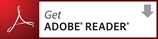 |

